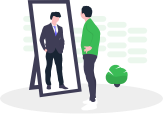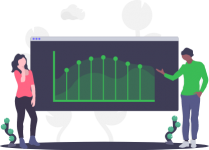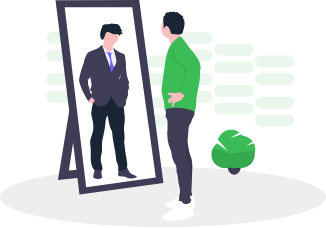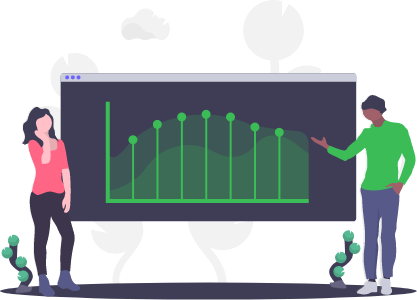The Adobe World: The Designer Wonderland!
30 November 2021
4 min read
Share

The Adobe Creative Cloud is used in the creative industry for drawing, image editing, filmmaking, animation, and much more.
Our designers have always used it in English, but the software comes in many different languages, so you will not come across any language barrier, as often happens with other software that does not have that many choices!
If you are new to this world and you have never opened one of the Adobe Softwares before, we suggest you start by downloading the 7 days trial version and check if you like it. Do not be intimidated: at first, it will seem to be very complicated to use, with its many icons, menus, and sub-menus; but once you’ll be a little bit more familiar with it your learning will get faster and faster.
The good news is that the majority of the Urth Designers didn’t need a course to learn all the tricks of the trade; on the contrary, they mastered these Adobe tools over time just by using them, by watching Youtube tutorials, and by sharing experiences and knowledge with other fashion insiders.
Our small but precious tip that will help you be a fast user from the very beginning? We recommend learning shortcuts on the keyboard, even though it could seem they slow you down at first, they actually allow the most proficiency for your work pace.
The three main Adobe platforms you will use are:
- Adobe Illustrator (Ai) > Vector Graphic and Illustrations
- Adobe Photoshop (Ps) > Image Editing and Design
- Adobe Indesign (Id) > Page Design and Layout
Are you ready to start? Create an Adobe Account by signing up with your email address. After the free trial week, in case you’d like to continue working on it, you will need to purchase a subscription.
Adobe Illustrator
Illustrator is the most important and used Adobe software by Fashion Designers.
Let’s start by saying that Illustrator features are endless, and there is practically nothing that can not be drawn with this tool. As the name suggests, it is structured to illustrate, also garments of course, but not only. Any kind of product can be illustrated with it since it’s really a Designer Tool and not a Fashion Designer oriented tool.
It is great for illustrating:
- Artistic Sketches
- Technical Flat Drawings of the garments and their details
- Accessories and Trims (such as custom buttons, tags, etc)
- Logos, no matter if they are Written Logos or Symbol Logos
- Textile Prints: the creation of single artworks and patterns for all over prints
- Depending on what sort of artwork you are developing, you can use both Illustrator and Photoshop. Photoshop is more efficient in rendering textures and depth, because it works through Pixels, while Illustrator uses vectors.
- Textile Embroidery, or another type of Textile embellishment.
- Realistic Render Garment: thanks to the possibility of manipulating basic illustrations with a broad range of techniques, it allows you to render realistic garments and provide extensive details and information.

Adobe Photoshop
Adobe Photoshop is all about image editing and manipulation: from the very basic changes that will affect the color intensity, balance, and saturation, to the light/shadows alteration and the masking effects, continuing with slightly complex operations such as removing or adding objects, as retouching or combining two or more photos/images, or to eventually arrive at the complete revolutionized final image! Everything is possible with Photoshop, the real can become unreal, and vice-versa.
Photoshop is extensively used by Graphic Designers, mainly for marketing, advertising, and editorial purposes.
Adobe InDesign
Finally, the third and last must-know Designer Adobe software.
Indesign is a fantastic tool for digital, editorial, and website presentations. The main features are built in order to facilitate the layout of a document, a presentation, an article, and so on.
You can use it to set up:
- Digital Moodboards
- Line Sheets
- Lookbooks
- Tech Packs (even though, since it’s really a technical document, we would suggest you realize it on a spreadsheet, for ease of use and entered data)
- Brochures
- Event Invitations – Printed or via Email
- …and more.
The cool thing about Adobe is that the different softwares easily communicate with each other, and this allows you to create presentation documents that you can still edit in photoshop/illustrator, to finalize graphic details.
InDesign is extensively used by Graphic Designers and is not required during the collection creation, but fundamental for other departments that still collaborate with the designer such as sales/marketing/advertising/PR departments.